Last Updated on September 7, 2023 by Pro Handyman Australia – Editorial Team
The advancements in modern technology have revolutionized home surveillance, making it remarkably straightforward to keep a vigilant eye on one’s residence. With the surge in connected home security cameras, homeowners now have the power to be virtually present and monitor their space, even from remote locations.
Seamless Integration with Smart Devices
Today’s security cameras are designed to effortlessly integrate with your home WiFi system. This seamless connectivity enables them to relay alerts, stream live video feeds, and even send recorded video clips directly to your smartphone. Such features empower homeowners, ensuring they’re always in the loop about the security status of their dwelling, regardless of their physical location.
Advanced Features for Enhanced Safety
In an endeavor to outdo themselves, many contemporary models have upped the ante by incorporating advanced features such as built-in spotlights or floodlights. These lights not only deter potential intruders by illuminating darkened areas but also enhance the camera’s visibility, ensuring clearer recordings even in low-light situations.
Home security cameras, a modern marvel of technology, act as vigilant sentinels to safeguard your home. Whether positioned indoors or outdoors, these cameras often come loaded with features such as HD resolution, two-way communication, night vision, and the ability to be controlled via a smartphone.
Evaluating the Necessity of Home Security Cameras
If you’re deliberating over the need for a security camera, it essentially boils down to your desired level of home or business security. While motion sensors can alert you to any unauthorized movements and whether doors or windows have been tampered with, they fall short when it comes to offering a visual account of the situation. Moreover, research has indicated a significant disparity between audio and video verifications. Cities that utilized video-verified responses noticed a staggering 90% reduction in false alarm calls, thereby ensuring quicker police response times. Additionally, video footage can be instrumental during criminal investigations, often serving as irrefutable evidence. Therefore, for a comprehensive security solution, incorporating both sensors and cameras is a strategy worth considering.
Deciding on the Number of Cameras
When contemplating the number of security cameras suitable for your premises, it’s important to consider the layout and size of your property. At the very least, securing the main ground floor entrance is pivotal. If you reside in a standalone house, it would be wise to equip all ground floor access points with outdoor security cameras. For added protection, additional cameras can be positioned in frequently used rooms or those that act as thoroughfares. However, for privacy considerations, refrain from installing cameras in personal spaces like bedrooms and bathrooms, as doing so might even be illegal in certain jurisdictions.
Navigating the Maze of Security Camera Options:

With a multitude of choices available, selecting the right security camera might seem daunting. To simplify this process, it’s essential to understand the different types of cameras and their unique features.
Types of Security Cameras by Location:
- Indoor Cameras: Typically priced around $100, indoor cameras should ideally be set up on your home’s ground level. These cameras often require a Wi-Fi or internet connection, except for a few that connect directly to DVR or NVR systems.
- Outdoor Cameras: Priced higher, usually around $200, these cameras are built to withstand various weather conditions. Durability can be gauged through the camera’s IP rating. Due to the scarcity of outdoor power outlets, these cameras tend to be wireless, though some high-end models use 4G connectivity.
- Video Doorbells: These specialized outdoor cameras focus on monitoring front doors. Integrated with a doorbell system, they allow homeowners to view and interact with visitors remotely through various devices.
Powering Your Cameras:
- Wired Cameras: These are primarily indoor cameras that either plug into an outlet or are hardwired into your home. While they offer the convenience of continuous power, they do pose challenges, especially if there’s a power or Wi-Fi outage.
- Wireless Cameras: These are favored for their ease of installation. Battery life is a crucial aspect to consider. Some models, such as the Ring Spotlight Cam Solar, come equipped with solar panels, ensuring a consistent power source.
The varied options in security cameras provide homeowners with flexibility and peace of mind, ensuring that their homes remain safe havens in an ever-evolving world.
Connectivity Varieties for Security Cameras
- Wi-Fi-Connected Cameras (Digital or IP Cameras): In our modern age, the majority of security cameras connect through Wi-Fi. These devices offer a plethora of features, including the capability to livestream footage, receive notifications based on motion or individual detection, and even control the camera from a remote location. The real magic is being able to monitor our homes no matter where we are, as long as we’re connected to the Internet. For the most exhaustive monitoring, it’s advisable to opt for a smart security camera that offers Internet connectivity.
- Non-Wi-Fi Cameras (Analog): Not having Wi-Fi doesn’t mean compromising security. Certain cameras function without Wi-Fi, typically recording their footage directly to micro-SD cards or hard drives. This means while real-time streaming isn’t an option, reviewing past footage is easily done by accessing the local storage.
Recording Mechanisms
- Digital Video Recorders (DVR): Primarily associated with analog cameras, DVR cameras typically aren’t connected via Wi-Fi. They often form an integral part of wired security systems, connecting to hard drives through coaxial cables.
- Network Video Recorders (NVR): Primarily Wi-Fi-enabled and known as IP or Internet Protocol cameras, these devices can either be hardwired or wireless. When wired, they typically employ Ethernet cables.
- Cloud Recording: An alternative to local storage, cloud recording allows for footage to be stored remotely on cloud servers. The upside is the ability to access recordings anytime and anywhere with an Internet connection. On the downside, reliance on the Internet means disruptions in connectivity can interfere with recording schedules.
Choosing By Camera Shape
- Bullet Cameras: Best suited for corner placements, bullet cameras can offer expansive room coverage.
- Dome Cameras: Though slightly more challenging to install, dome cameras placed on ceilings offer a broad field of view and are relatively theft-resistant due to their positioning.
- Pan, Tilt, or Zoom: These cameras offer adjustable viewing angles, providing the flexibility to focus on desired areas.
- Box Cameras: A more traditional design reminiscent of early 20th-century models.
- Hidden Cameras: Camouflaged as everyday objects, these cameras aim to capture footage discreetly. However, their effectiveness as a deterrent is debatable due to their concealed nature.
- Turret or Eyeball Cameras: Blending the versatility of dome cameras with the ease of adjustment, these cameras offer the best of both.
Important Security Camera Features

- Connectivity Concerns
It’s essential to consider if the camera requires Wi-Fi and its compatibility with specific network frequencies. While many cameras support 2.4 GHz networks, some may need 5 GHz networks. Ensuring compatibility or upgrading to a dual-band router can help avoid connectivity issues.
- Powering Your Camera
Whether wired or wireless, the power source is critical. For wireless options, consider battery life and type, potential for solar charging, and the feasibility of placement based on power cord length.
- Durability in Varying Climates
Outdoor cameras should be resilient to varying temperatures and weather conditions. The IP rating can provide insights into a camera’s resistance to dust and water, ensuring it stands up to the elements.
- Video Clarity
While 1080p HD resolution is standard now, some advanced models offer 2K or even 4K resolution, providing crisper visuals.
- HDR Feature
Outdoor recording can be tricky due to factors like glare and shadows. HDR technology mitigates these issues, offering clearer, more lifelike footage.
- Zoom Capabilities
The ability to zoom, whether optical or digital, can be a deciding factor for some. Optical zoom, which involves the physical movement of the camera lens, generally offers better image quality.
- Field of View
A wide field of view ensures broader coverage. Ideally, a range of at least 120 degrees is preferred, with cameras offering full 360-degree rotation providing the maximum coverage.
- Video Quality and Its Evolution
Modern smart security cameras predominantly offer 1080p HD resolution, a notable upgrade from the previous 720p HD. Even more advanced cameras today boast 2K or 4K resolution, with the latter having double the pixel count compared to 1080p HD, presenting viewers with sharper and more detailed visuals.
- Understanding HDR
Outdoor filming can be challenging with obstacles like glare and shadows compromising the clarity of footage. High Dynamic Range (HDR) effectively counteracts these issues, producing footage that closely mirrors real-life visuals by minimizing glare and shadow interference.
- The Significance of Zoom
Detail is paramount. Some cameras offer optical zoom, where the camera lens physically moves closer to the subject, while others provide digital zoom, allowing users to magnify footage on their app. Optical zoom, although more desirable for its superior resolution, may not always be a deal-breaker for all users.
- The Importance of Field of View
The field of view determines the breadth of the camera’s coverage. Ideally, this should be at least 120 degrees, with 180 degrees being the maximum. For broader coverage, a camera that offers full pan capability is recommended.
- Night Vision Capabilities
A camera should be as functional at night as it is during the day. Night vision technology can be infrared via LED sensors, which results in black and white footage, or color vision provided by a white spotlight. Two-way audio, allowing you to converse with the subject in the footage, is now a standard feature in most modern smart cameras.
- Storage and Recording Options
Storage can be bifurcated into two types: local and cloud. Local storage usually involves a micro-SD card or an external hard drive. Cloud storage, on the other hand, automatically saves footage to a cloud server, sometimes requiring a paid subscription. Ideally, cameras with both local and cloud storage options are preferred, ensuring a backup is always available.
- Smart Home Integrations
With the burgeoning popularity of voice assistants such as Alexa and Google Assistant, it’s beneficial to opt for cameras integrated with these platforms. This facilitates control over the camera using simple voice commands, ranging from arming them to streaming their footage on devices like Chromecast.
- Advancements in Artificial Intelligence
While most smart security cameras are equipped to detect motion and send alerts, this often results in numerous false notifications from moving inanimate objects. Advanced cameras, however, come with person detection or even pet detection capabilities, reducing irrelevant alerts. Some even offer facial recognition, allowing the user to identify and label frequent visitors for more specific notifications.
- Shared Access and User Control
For households or businesses with multiple users, it’s essential that the camera’s application allows multiple user access, enabling everyone to arm or disarm the cameras as needed.
- Geofencing: An Innovative Feature
Geofencing links the security camera with the user’s phone GPS, enabling automatic arming when the user leaves and disarming upon return. While not ubiquitous, this feature can be found in select models and brands.
- Activity Zones for Focused Monitoring
Activity zones refine notifications by concentrating on specific areas of interest while ignoring others. This optimization is especially beneficial in busy areas, reducing the overload of unnecessary alerts.
- Notifications: A Key Aspect
It’s imperative that security cameras notify users of detected activity. The efficacy of these notifications often depends on the camera’s AI capabilities.
- Installation and Placement Recommendations
Most standalone cameras are designed for user-friendly self-installation. Generally, it’s advisable to position cameras on the first floors of properties for optimal coverage. However, some comprehensive security systems may necessitate professional installation.
- Evaluating the App
Given the role of apps in controlling smart security cameras, a user-friendly interface with positive user reviews is crucial. Ensure the chosen app is highly-rated on your device’s respective app store.
Prioritizing Privacy and Security
The security of Internet of Things (IoT) devices has been under scrutiny with concerns about breaches. To ensure optimal security:
- Two-factor Authentication: This adds an additional layer of security, often requiring a unique passcode alongside the standard login details. Some apps even offer multi-factor authentication, including fingerprint or facial recognition.
- Encryption: Ensure the camera encrypts your footage with AES-256 bit encryption, a robust industry standard.
- Company Reputation: Before purchasing, it’s prudent to research any past security breaches associated with the camera’s brand or manufacturer. Remember, all internet-connected devices inherently carry some level of risk.
The Process of Installing Home Security Cameras
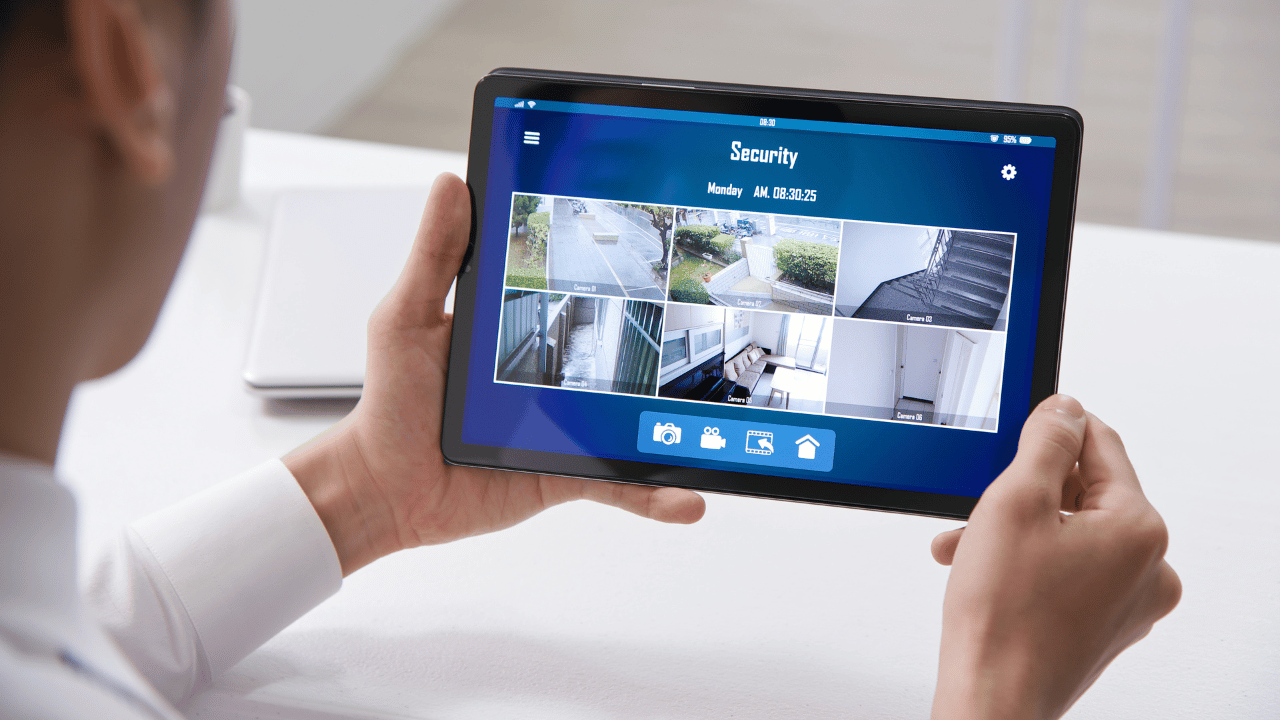
Understanding Camera Types
Different types of security cameras offer varied installation procedures. Wireless cameras are generally easier to install, allowing users the flexibility to either place them on a flat surface or securely affix them to a wall or ceiling. However, when opting for outdoor cameras, it’s crucial to ensure they remain within your Wi-Fi range to maintain a stable connection with the companion app. On the other hand, wired cameras present a slightly more complex setup. Some merely require an electrical outlet, while others need to be hardwired directly into your home’s electrical framework. Video doorbells are no exception. While some battery-operated models offer effortless setup, many are hardwired, merging seamlessly with pre-existing doorbell systems.
DIY vs. Professional Installation
Most security cameras on the market today are designed for DIY (Do-It-Yourself) installation. This process is straightforward, guiding users through setup via an app. However, certain security firms also offer the choice of professional installation. This is particularly common for larger companies and for cameras integrated into comprehensive security systems. Some smaller organizations collaborate with third-party services for installation assistance.
Step-by-Step Guide to DIY Camera Installation:
- Begin by downloading the camera’s official app on your smartphone or tablet.
- Register to create an account and subsequently log in.
- Navigate to the device addition section, usually represented by a plus sign.
- Assign a descriptive name to your camera based on its placement (e.g., “Living Room”).
- Connect the camera to your home’s Wi-Fi network, ensuring stability.
- Test the camera’s functionalities, such as motion or person detection, to verify they work as expected.
- Integrate the camera with any compatible voice assistants or smart devices in your residence.
- Finally, position the camera in the desired location and recheck the Wi-Fi connection to ensure uninterrupted performance.
The beauty of modern security cameras is their user-centric design. You don’t need to be an expert in security to set up most DIY models. The process is crafted to be intuitive, enabling even those new to technology to achieve a secure setup with ease.
Conclusion
Navigating the world of home security cameras can initially seem overwhelming, given the vast array of options available today. However, with a comprehensive buying guide at one’s disposal, the journey becomes clearer and more informed. As we’ve delved into the nuances of security cameras, from installation types to the intricacies of various features, the importance of making an educated choice becomes paramount. After all, the safety of one’s home hinges on the effectiveness and reliability of these devices. As technology continues to evolve, so do our options for home security. Thus, whether you’re a tech-savvy enthusiast or someone simply looking to bolster your home’s safety, it’s essential to align your purchase with your specific needs, budget, and desired ease of use. Remember, the ultimate goal is peace of mind, and with the right camera in place, you’re one step closer to achieving a safer, more secure home environment.
